Hey, it's Free!
I am not referring to the amazing piece of software by the name of DaVinci Resolve, I am in fact referring to Blogger, this free blogging platform you have stumbled upon.
That said DaVinci Resolve is the subject of everything here, therefore you will hopefully hang around a little longer. In these pages, you will find answers to your deepest questions, the questions that even the best detective spends time looking for.
Who am I?
Well, I suppose I am that annoying kid you knew in school, the one that hacked his way through life. I am that person who really annoys you on forums when you complain that the software crashes or doesn't do what you want it to do. Why? Well, that's because I will find my way around the problem and get to a solution fast, it may not be the solution you wished for but it gets the job done.
What Annoys me?
I read an article that had the immortal words "if you can't spend an hour or two watching a video tutorial or reading the manual, then you have to question whether video editing and motion graphics is for you" yes I did change the words to fit the application you have chosen to use.
Another bugbear is people who say After Effects can do this or Adobe can do that, if that is the case why are you not using Adobe software in the first place. If you have used Adobe apps then you will have to spend some time unlearning everything. DaVinci Resolve is easier to learn if you start with an open mind and learn it step by step.
"DaVinci Resolve Keeps Crashing on me" my only advice here is that there are only 3 things to make DaVinci Resolve rock-solid, however, no-one knows what they are. Seriously though DaVinci Resolve will only crash if your computer doesn't meet the minimum specs, you attempted to do something it wasn't designed for or you push it beyond the limits of your computer. A production computer is optimized and most likely only running DaVinci Resolve, costs upwards of $10000, and has someone to maintain it.
If you throw 128GB of ram, 12GB of VRam, and the fastest NVME M.2 card you can buy at DaVinci Resolve it will just eat through whatever you give it.
What's Next?
As this is a blogging platform, I am going to write some articles. The content of these articles will be written in a cafeteria-style, so you can take away the bits that you want. I will never win awards for my grammar or spelling (there are apps for that anyway). There's no schedule or plan, I will add stuff here when I am in the mood.
Thanks for taking the time to read this post and if you would like to buy me a coffee, pizza, narrowboat then it is greatly appreciated.
John
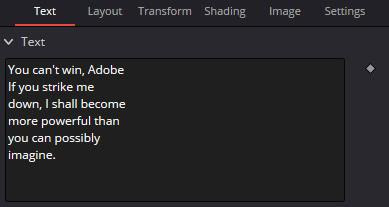
Comments
Post a Comment