Recent Posts
Mastering In and Out Points in DaVinci Resolve: A Comprehensive Guide
- Get link
- X
- Other Apps
Mastering In and Out Points in DaVinci Resolve: A Comprehensive Guide
In and out points are fundamental tools in video editing, serving as the cornerstone for precise clip selection and manipulation. DaVinci Resolve offers a robust suite of functionalities to harness the power of these points, enabling editors to streamline their workflow and elevate their creative output.
At their core, in and out points define the beginning (in) and end (out) of a selected clip segment. These points can be set independently in both the source window and the timeline, providing unparalleled flexibility in managing your footage. By utilizing keyboard shortcuts, editors can rapidly navigate and modify these points, significantly accelerating the editing process.
The applications of in and out points are vast and diverse. In sequence building, they allow for precise selection of clip segments, ensuring seamless transitions and maintaining narrative flow. When integrating B-roll footage, these points facilitate accurate synchronization with the main footage, creating dynamic and visually engaging sequences. For time-lapse creation, editors can effortlessly set in and out points to define the desired timeframe, letting Resolve automatically calculate the necessary speed adjustment.
Moreover, in and out points are invaluable for editing to the beat. By aligning clip endings with musical beats, editors can create visually captivating sequences that resonate with the music's rhythm. Additionally, these points excel in clip management, enabling efficient removal or replacement of unwanted footage through simple in and out point selection and the appropriate commands.
Beyond their basic functionalities, in and out points offer advanced techniques for sophisticated editing. Overwrite and insert editing modes provide control over how new clips interact with existing footage, while ripple edits maintain sequence integrity during clip insertion or removal. For pixel-perfect precision, editors can fine-tune clip lengths and transitions using in and out points, ensuring meticulous control over their edits. Furthermore, audio ducking can be automated by utilizing in and out points to create dynamic audio mixes where background music levels automatically decrease during dialogue or sound effects.
To fully harness the potential of in and out points, editors should experiment with different combinations and workflows to discover their preferred methods. Consistent practice will build muscle memory for keyboard shortcuts, leading to increased efficiency and speed. Understanding the interplay between in and out points in the source and timeline is crucial for precise control. Additionally, combining in and out points with other Resolve tools like the blade tool and timeline trimming can create a comprehensive editing arsenal.
By mastering the art of in and out points, editors can significantly enhance their editing skills, save valuable time, and unlock new creative possibilities within DaVinci Resolve.
Would you like to delve deeper into a specific aspect of in and out point usage?
- Get link
- X
- Other Apps
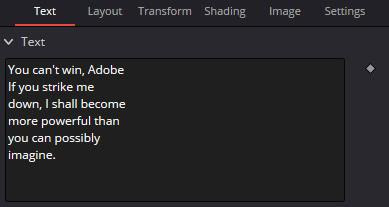
Comments
Post a Comment