Recent Posts
Mastering Fusion Effects: From Edit Page to Reusable Templates
- Get link
- X
- Other Apps
Mastering Fusion Effects: A Deep Dive into Reusability
DaVinci Resolve’s seamless integration of Fusion effects into the edit timeline has revolutionized post-production workflows. The ability to quickly craft intricate visual elements directly within the edit is a game-changer. However, truly harnessing the power of Fusion requires a deep understanding of how to effectively create, customize, and reuse these effects.
Understanding the Basics: Creating Reusable Fusion Elements
At its core, creating reusable Fusion elements involves a balance of customization and standardization. Start by building a foundation of basic effects like lower thirds, titles, and transitions. Experiment with different fonts, colors, and animations to create a versatile library.
To ensure consistency, consider establishing style guides or templates that outline specific design elements and formatting. This will help maintain a cohesive look across your projects.
Leveraging Power Bins for Efficient Management
Power Bins offer a convenient way to store and share frequently used effects between projects. By organizing your effects into specific Power Bins, you can quickly access them when needed. However, Power Bins have limitations, particularly when dealing with complex elements that include audio or multiple media assets.
For simple effects without extensive dependencies, Power Bins are an efficient solution. However, for more complex elements, consider alternative methods to maintain flexibility and avoid potential issues.
Exporting Bins: A Versatile Approach
Exporting bins to disk provides a high degree of flexibility when reusing Fusion elements. This method allows you to package entire compositions, including media assets, into a single file that can be easily imported into new projects.
To streamline the export process, create custom export presets with specific settings for your Fusion projects. Consider using a folder structure to organize exported bins for easy retrieval.
Diving Deeper: Fusion Macro Editor and Template Creation
For advanced users seeking the ultimate level of customization and reusability, the Fusion Macro Editor is an invaluable tool. By creating custom Fusion templates, you can integrate your effects directly into the Effects Library, providing seamless access from the edit timeline.
To ensure that your templates are portable and maintain their integrity, use relative paths for media references. This prevents broken links when moving or sharing the template.
Advanced Techniques for Complex Elements
When working with complex Fusion elements that involve multiple media assets, audio, and intricate animations, additional considerations are necessary.
- Compound Clips: Combine related elements into compound clips for easier management and organization.
- Nested Compositions: Create hierarchical structures within Fusion compositions to break down complex effects into manageable components.
- External Media Management: Explore options for managing external media assets, such as using digital asset management systems or cloud storage solutions.
- Version Control: Implement version control for your Fusion projects to track changes and collaborate effectively with team members.
Best Practices for Reusability
- Modular Design: Break down complex effects into smaller, reusable components to enhance flexibility.
- Clear Naming Conventions: Use descriptive and consistent naming for effects and media assets to improve organization.
- Regular Backups: Protect your work by regularly backing up your Fusion projects and templates.
- Testing and Refinement: Continuously test and refine your reusable elements to ensure optimal performance and compatibility.
By following these best practices and experimenting with different approaches, you can create a robust library of reusable Fusion effects that streamline your workflow and elevate your video projects.
Would you like to explore specific use cases or challenges related to Fusion effect management?
- Get link
- X
- Other Apps
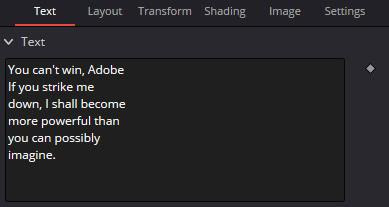
Comments
Post a Comment