Always Have A Way Back!
I am currently working on the six viewfinders for part two of title & effects versions. As I wanted to do a good job it has turned into a far larger task than I first thought. I searched that ever so popular search engine for Canon 1DX Viewfinder and Wow! How many different functions does it have?
I decided to replicate the movie viewfinder as this seemed to fit in with the fact that DaVinci Resolve is an NLE (Non-Linear Editor). As the "Effects" section in DaVinci Resolve is new for 17, I thought I would use the new sShapes rather than resource-hungry Background1 and Mask1.
At about 4 hours into creating some camera viewfinder icons, I decided that once I had built the whole Canon 1DX viewfinder I would modify it further and add the option to animate some of the icons.
I had no clue as to what animations would complement the viewfinder effect, so a lot of experimentation was going to be required. I knew in advance that I would make a complete hash of it until the penny dropped and I managed to get somethings to work.
I needed a way of being able to revert to a previous fusion composition that worked without deleting the composition I was working on. The good news is Blackmagic Design had thought about people like me and included Composition Versioning, which is not the same as the Macro versions we spoke about in a previous blog post.
This method of version control is an easy way to ensure you always have a way back to a useable composition.
Assumptions
You are already on the Fusion Page and have started to build a composition.
- Select "Clips" from the second-row menu
- Right-click on the clip you are working on from the clips panel to see the context menu.
- Rename your current comp.
- Select "Create New Composition" This will make a duplicate comp for you to work on.*
That's it!
Rename and create new composition at any point in your current comp to save a version of your comp. How many comps were in that sentence then?
To revert back to a previous comp.
- Right-click on the clip you are working on.
- Rename your current comp.
- Select the previous comp version you want to work on.
*You need to be aware that when working on an "Effects" comp which is new in version 17 that the composition will revert back to a "MediaIn" and "MediaOut" node only. This could be a bug as the node tree I created vanished. However, when I go back to the edit page and return to the fusion page using the inspector the composition version has been saved.
When reverting to a previous composition version when creating an "Effects" the same thing happens.
When working on a Fusion Composition this does not happen and the composition duplicate appears.
Do not forget to save your project often and ensure you have backups on and live save, that way you have everything covered.
Thanks for taking the time to read this post and if you would like to buy me a coffee, pizza, narrowboat then it is greatly appreciated.
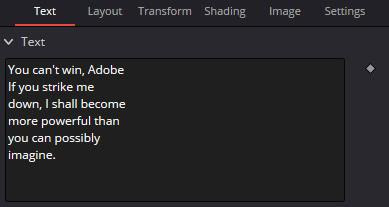
Comments
Post a Comment